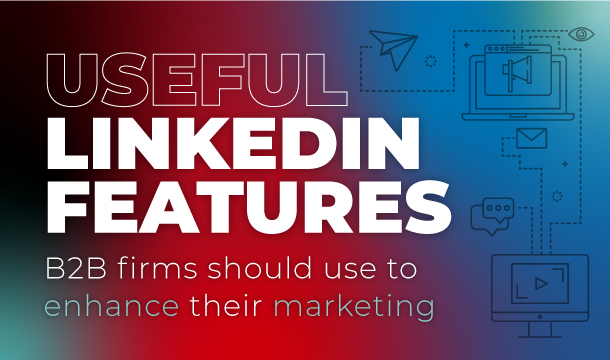Useful LinkedIn features B2B firms should use to enhance their marketing
Selling expertise to sophisticated audiences is professional services firms’ bread-and-butter. As such, these firms stand to benefit enormously from getting their LinkedIn strategy down pat.
The platform has an active audience of over 1 billion professionals who want to connect and engage with content that improves their work lives. According to LinkedIn, members engage with 1.5 million pieces of content every minute, a testament to the platform’s success at fostering connection.
LinkedIn offers several features that enable businesses to exhibit, highlight and amplify their offerings and owned content to reach and convert leads. Let’s talk about how to make the most of them.
1. LinkedIn Events
The LinkedIn Events feature offers event organizers a platform to amplify event promotion and engage with an interested niche professional audience.
At its most basic level, LinkedIn Events can be used to create an event page that LinkedIn users can discover and speakers or presenters can quickly circulate to followers. But this is only scratching the surface of its capabilities.
LinkedIn Events allows organizers to create dedicated event pages with automation features that reach wider audiences and keep the event top-of-mind. Organizers can send event invitations directly to their LinkedIn followers without going through additional work of creating a distribution list. In addition, tagged speakers are automatically notified when the event is created. As they engage with the event — whether it’s liking, commenting or resharing — their interaction is more likely to appear in the feed dashboard of their followers, effectively amplifying the event’s reach. If any event details change, attendees are also automatically notified of the update.
Organizers can choose to use a LinkedIn registration form, which tracks the number of attendees and delivers post-event analytics to help measure performance and improve future events. Total number of event attendees, total number of unique event visitors, and attendee and visitor job function are some of the data points available.
Before you put all your chips on LinkedIn Events, keep in mind the feature’s limitations. Notably, organizers, attendees and page admins are capped at 1,000 invitations per week to first-degree connections across all events. An error message will appear once the limit is reached, so make sure you’re inviting people who are likely to attend instead of spamming your entire follower list.
LinkedIn Events is a valuable amplification tool for events when used effectively, but in most cases won’t replace the traditional strategy that comes with organizing an event. Use it as an enhancement, not a substitute.
2. LinkedIn Live
LinkedIn Live gives eligible members the ability to broadcast live video events. A pre-scheduled LinkedIn Live can be organized using the LinkedIn Event tool, or it can be held spontaneously. Generally, we advise investing time in promoting the event to maximize attendance.
There are various ways to use LinkedIn Live, including hosting workshops, webinars, podcasts, and Q&As about trending industry topics. Hosts and attendees can have real-time conversations in the comment section during the event, and a recording of the livestream is publicly available after the Live event ends. In comparison, LinkedIn Events are more private and their content can only be accessed by attendees.
To host a LinkedIn Live event, you’ll need a minimum of 150 connections following your firm’s page. You’ll also need to connect a third-party streaming tool to your LinkedIn account, such as Vimeo, Restream and Socialive.
A well-executed livestream enables subject-matter experts to build credibility by demonstrating the authenticity, transparency and expertise that catches an audience’s attention. Showing a live audience that you can share knowledge while responding astutely to complex questions and real-life scenarios on the spot is invaluable.
If you’re curious about how these livestream events look, Reputation Ink President Michelle Calcote King recently participated in a LinkedIn Live event hosted by the Society for Marketing Professional Services.
3. LinkedIn Newsletters
The lengthy nature of the professional services buying cycle makes email marketing one of the most effective tools in a firm’s arsenal.
If you’re new to newsletters, LinkedIn offers a simple way to get started without forcing firms to think through building the infrastructure of an email newsletter, such as email formatting, list-building and spam law compliance. If you already run an email newsletter, then LinkedIn offers an extra platform where your firm can reach and nurture its audience with relatively low effort.
LinkedIn allows pages to manage up to five newsletters at a time, which is useful for firms with segmented audiences, such as law firms with multiple practice areas or AEC firms serving numerous markets. The initial distribution list is built using the page’s followers, and connections must accept newsletter invitations to start receiving it.
While LinkedIn newsletters are a valuable tool for building brand awareness and engagement on a platform beloved by B2B professionals, firms should not solely rely on them. LinkedIn can give just as easily as it can take away, meaning the hard work you put into building your LinkedIn newsletter could disappear overnight if the platform decides to do away with the feature. Sending a newsletter via email — which a firm owns and fully controls — gives firms much more security and stability, and grants them the freedom to perform testing and personalization for segmented audiences. LinkedIn’s analytics capabilities also leave much to be desired, only granting users access to views, impressions and engagement rates. Lastly, but most importantly, firms cannot collect emails from those who sign up, hindering their ability to run new campaigns and promote other content.
4. Featured section
LinkedIn’s featured section pins the content you deem most valuable to your page’s profile, allowing people to easily find and view spotlighted posts. It can be used to highlight your firm’s newsletter sign-up form on the top of the page, encourage more people to download your latest content offer, or ensure page visitors see that your firm’s attorneys were recently quoted in Wall Street Journal or your project was featured in Engineering-News Record.
As you decide which posts to feature, consider how the highlighted posts will represent your firm’s brand and help achieve its goals. Don’t forget to refresh the highlights periodically, as page visitors may not be very impressed by a five-year-old featured post.
5. Native scheduling tool
Timing is crucial in effective social media management. LinkedIn offers a robust scheduling tool so members can publish content at the optimal time for audience reach and engagement. The native scheduler allows users to post up to 90 days in advance, tag both individual professionals and company pages, and add enhancements like images, videos, events, polls and documents.
Native vs. third-party scheduling is a HOT debate in social media marketing. Some believe the algorithm favors posts published using native tools, while others will go to their graves making the claim that it doesn’t make a difference. There’s no concrete evidence that one outperforms the other. However, some third-party scheduling tools have limitations, such as allowing you to tag company pages, but not individuals.
Why you should never chase algorithms
As all algorithm-dependent apps go, LinkedIn is endlessly evolving to create a better user experience for its members. Strategies and strategists need to be flexible, as favorite features can appear and disappear in a heartbeat. And if all your eggs are in that one basket at the time of departure, R.I.P your hard work and welcome back to ground zero.
Instead of approaching LinkedIn with a “How can I satisfy the algorithm today?” mentality, ground your efforts in maximizing its use as a relationship-building tool. Focus on developing five-star content that is helpful, educational and generous. Then, use LinkedIn’s native features to amplify its impact and reach. But, as always, don’t fully rely on just one platform to reach your firm’s goals.
Wondering which LinkedIn feature will be most impactful for your firm? Let’s chat: info@rep-ink.com.