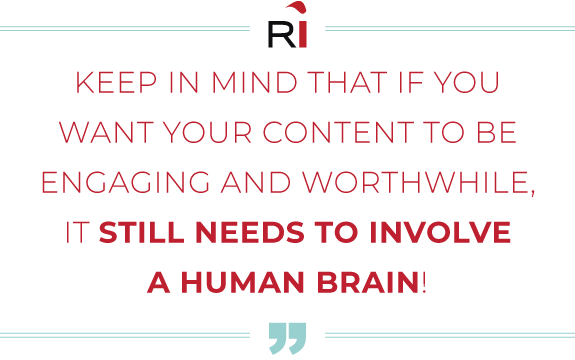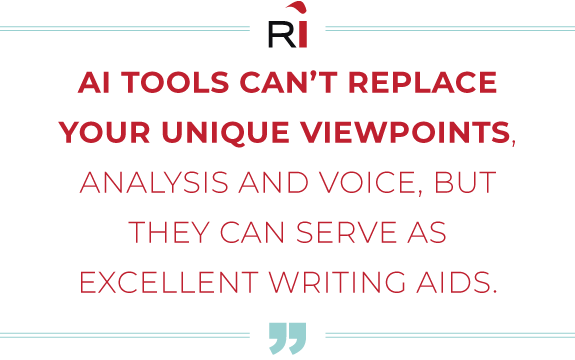These 12 AI tools can help professional services firms create thought leadership content
Ah, the blank page. It’s been taunting humans ever since we invented writing. The desire to fill it can be strong, but, oh, the excruciating frustration of actually putting pen to paper — or hands to keyboard.
We can’t all lock ourselves in a remote cabin with nothing but a feather quill and log fire in order to create fantastic content. That’s especially true if you’re running a law practice, architecture, engineering and construction (AEC) firm or any other professional services business. Clients are gonna client, and billable work must take priority.
However, there is unique value in creating regular, insightful thought leadership content. When done right, it can set your firm apart, demonstrate its authority in an industry, build trust with new prospects and keep existing clients engaged.
With the support of artificial intelligence (AI), tasks such as idea generation, research, writing and editing can be streamlined. The key is not to automate the entire process but to be strategic about what you outsource to AI and what you continue to do the old-fashioned way.
Here are 12 AI tools that can support the creation of thought leadership content and best practices for implementing them. Right this way… Your content isn’t going to write itself! Or is it?
Research and idea generation
Behind every great article is a trove of research. But how many busy stakeholders have time for that? AI can inject efficiency into the process by summarizing all manner of information, including search results, published documents, PowerPoint presentations and conference materials.
Some options to explore include:
1. Perplexity AI
Perplexity is an AI-powered search engine and chatbot launched in 2022 that answers queries using a large language model.
Like ChatGPT, Perplexity will answer the questions you ask with natural language predictive text, but it places more emphasis on searching the internet in real time to incorporate up-to-date information. Each result includes the links and citations the software relied on to generate its response, and it also offers a list of follow-up questions for generating more answers and research links.
This tool is ideal for exploring an initial thought leadership topic and generating new research questions as it produces results that are both current and comprehensive. Perplexity is free to use online or as an iPhone app.
2. Phind
This search engine is designed for programmers, but its user-friendly and innovative features also make it a useful tool for answering technical queries. Ask Phind questions such as, “What are the latest architectural trends of 2024?” or “What data security laws is Congress currently considering?” and you’ll receive an in-depth brief on its findings.
Like Perplexity, Phind suggests follow-up questions that can generate additional research topics, and it lists its sources alongside each generated answer.
3. Consensus
If you’re seeking expert and evidence-based research and insights grounded in academic journals and scientific papers, Consensus is a game-changer. In response to your questions, Consensus generates insights and expert quotes from a database of roughly 200 million peer-reviewed studies.
The tool includes search filters, summarizes all journal results and includes a “consensus meter,” which presents a snapshot analysis demonstrating which way research is leaning. It includes notes referencing the type of study involved, how often it’s been cited and other important caveats.
4. Any Summary
This tool is ideal for distilling large volumes of information into concise explainers, making it easier for you to digest and integrate information into thought leadership content.
Upload any type of file or URL to Any Summary and enjoy a summarized version of it within minutes. It can turn PDFs, PowerPoint presentations, audio clips, videos and web pages into bullet points, quotes and full abstracts.
Writing content
Once you’ve got your topics and research straight, you’re ready to start writing. And with the help of these AI tools, the process can be much less painful.
Keep in mind that if you want your content to be engaging and worthwhile, it still needs to involve a human brain! AI tools can’t replace your unique viewpoints, analysis and voice, but they can serve as excellent writing aids.
5. Myriad
An AI-powered chatbot’s response is only as good as the prompt you feed it. Myriad helps you structure your queries in ways that optimize the quality and relevance of your answers.
Type in your content needs and questions, and the tool will suggest how you can refine your prompt to get better results from an AI model. Myriad’s guided prompt builder runs and tests prompts based on your content type, topic, purpose, voice, style, audience and various other factors.
6. Jasper
Whether you’re drafting a webinar invitation, whipping up a blog post or tightening up text, Jasper can guide you through the process.
Armed with responses to various questions about your topic, style, tone and context, Jasper can brainstorm ideas, generate outlines, and produce articles, blog posts and marketing copy. It can also suggest edits for readability and engagement, recommend SEO keywords and optimize content for search engine visibility.
You can also have Jasper write content in the voice of your firm by sharing sample text from your blog posts, website or documents.
7. Otter.ai
For those of us blessed with the gift of the gab, talking through an article can often be more effective than writing a first draft.
Transcription tool Otter captures what you say in real-time and can distinguish between different speakers if you’re bouncing ideas off of others. You can also integrate Otter into video conferencing tools and interviews to weave insights and quotes into your piece.
8. GPT4All
There are many reasons to like AI models such as ChatGPT and Gemini, but privacy isn’t one of them. If you want to leverage the benefits of large language models for content creation but are concerned about protecting your firm’s sensitive information, GPT4All is a good alternative.
Unlike many other online-based modules, GPT4All can be downloaded to your computer and run locally without internet access or a graphics processing unit (GPU). This means any queries or data you share with it are confined to your laptop, desktop computer or firmwide systems.
You can use this tool to summarize documents or even write new content, but it does come with a learning curve (including how to choose the right AI program to load). We test-drove the “Nous Hermes 2 Mistral DPO” AI module, which generated some decent jumpstart results in response to our AI prompts.
Note: Some GPT4All modules rely on ChatGPT’s API, meaning you would still be sending your information to OpenAI if you downloaded one of those options.
9. Article Forge
Many generative AI tools can easily spit out shorter pieces but aren’t designed to produce longer content. Article Forge, however, can generate up to 1,500 words from key phrases such as, “Top architecture trends for 2024” or “Complex jury selection issues.”
Editing
A good editor is worth their weight in gold, capable of making your writing clearer and more concise while preserving and enhancing your voice. AI can’t replicate a human editor’s instincts, but adding these tools to your arsenal will make the process a lighter lift.
10. Grammarly
This AI writing partner is useful for first-pass editing. Our agency uses Grammarly extensively as a screening tool for proofreading and editing. In fact, I bet it feels self-conscious right now as it watches me write this.
The premium version of Grammarly provides editing suggestions tailored to your audience, checks for clarity and tone of voice, and offers to rewrite and condense clunky text.
11. AP Style-Checking Tools
When it comes to writing for the news, AP style rules the roost. The Associated Press is well aware of this and has developed its own AP style-checking tools to help you meet its nuanced rules and formatting guidelines.
If you’re an Oxford comma fan who uses numerals for numbers below 10, this tool will put you in your place.
12. Snooze or News
Media pitches and press releases play a huge role in capturing the attention of editors — and, ultimately, a prized column placement. Snooze or News offers “brutally honest” feedback to help you fine-tune your announcements and determine whether they’re newsworthy enough.
Copy and paste your release to receive grades on its clarity, novelty, spelling, grammar and AP style compliance. The program also suggests different media channels to target based on your angle.
AI should support — not replace — your own writing
As you’ve probably gathered by now, no, your content isn’t going to write itself. At least, it shouldn’t if you want it to represent your firm. Without the authority and credibility of your original thoughts and experience, it’s just generic content, not thought leadership.
Leveraged strategically, AI research, writing and editing tools can elevate quality, streamline processes and position your firm to lead national and global conversations.
As you experiment with these tools to support your thought leadership content, check out these best practices from Rep Ink’s Principal and President, Michelle Calcote King. She explains where — and where not — to slot AI into your workflow, how to avoid the dreaded “hallucination” problem and provides recommendations for in-house marketers.
Want to collaborate on thought leadership? Give us a shout: info@rep-ink.com.